Whilst experimenting with a software mixer, I changed the settings within the TS-590SG’s companion application, ARUA-10, which allows software routing of audio between the radio and computer. The titles are somewhat cryptic, so am documenting the default settings here, should they ever need to be reset again.
I used the following document from Kenwood as my reference: USB Audio Setting Manual (kenwood.com).
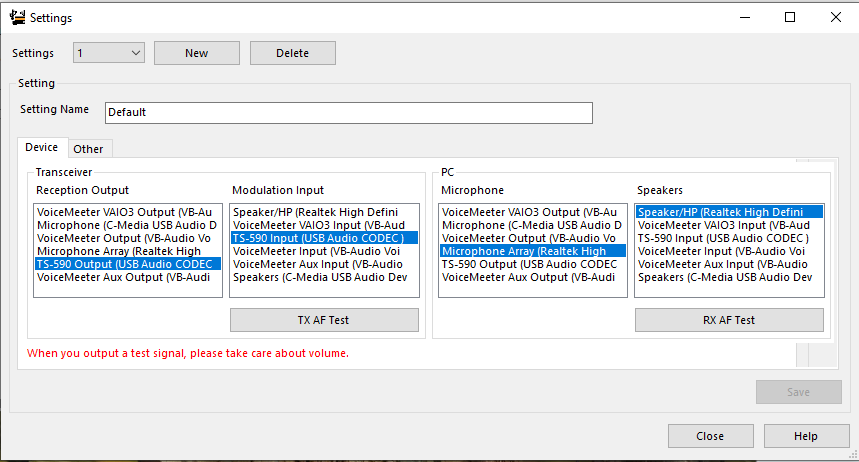
As a very simple overview, there are two groups of two settings in the main screen,
- Transceiver
- Reception Output (Where the audio comes out of the radio from) – This should be the radio’s “USB Audio CODEC” device.
- Modulation Input (Where the audio goes into the radio) – This too should be set to the radio’s “USB Audio CODEC” device.
- PC
- Microphone (Audio played on this interface from your PC, will be sent to the radio) – I set it to my primary mic.
- Speakers (Audio form the radio will be output to this device) – I set this to my primary speakers.
It should be noted that the PC side of the equation is not really critical, as most software will allow you to choose which sound devices to use. It only matters if you have USB VOX enabled on the radio (Menu 78), in which case any audio detected by the PC’s input device will be transmitted, and likely not intended.
Lance
August, 2023
